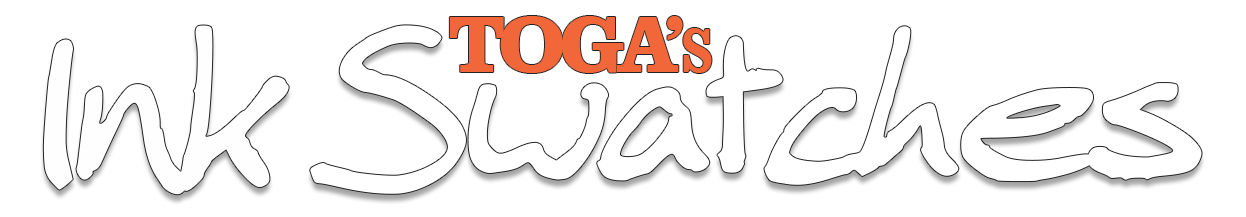How I Manage My Ink Collection
A brief post about how I manage my ink collection & introduce my new ink swatch website.


Ever since I fell back into the world of fountain pens a few years ago, I've bought a few bottles of ink. Okay, perhaps "a few" is a slight understatement. I may have flown way past the 300 mark in the past few weeks. That's a lot of ink, to put in mildly. So, how do I manage that many inks?
There are 2 main systems I make use of—one physical, & one digital.

Physically, I make swatches of every ink I get on a standard size Col-o-ring Ink Testing Book from the Well Appointed Desk. Each book holds 100 swatches, and I'm now on to book 4. I wanted to make the writing look as close as possible to what you can expect in normal use. Dip pens tend to write much wetter, so I used a TWSBI Eco with a broad nib on the first book. I would draw a little ink into the feed without letting it into the body, wipe off the nib, & then write on the swatch. The results were decent, but it quickly became a pain to clean between swatches, especially if I was doing quite a few at the one time & accidentally drew the ink in too far . So for the next books I decided to use a Sailor Hocoro dip pen with the fude nib & feed. Now, I did say earlier that I didn't want to use a dip pen as they write much wetter than a fountain pen, and they do, but the Hocoro is a bit of an outlier. It's still wetter than most normal fountain pens, but because it can make use of a small feed that clips to the underside of the nib, it can hold a decent amount of ink & keep it there, helping it to have a slightly more restricted flow a bit more like a fountain pen. I decided to go with the fude nib since it allows for both thin & thick strokes with a single nib. The Hocoro is also far easier to clean between swatches, making the whole swatching process more efficient.
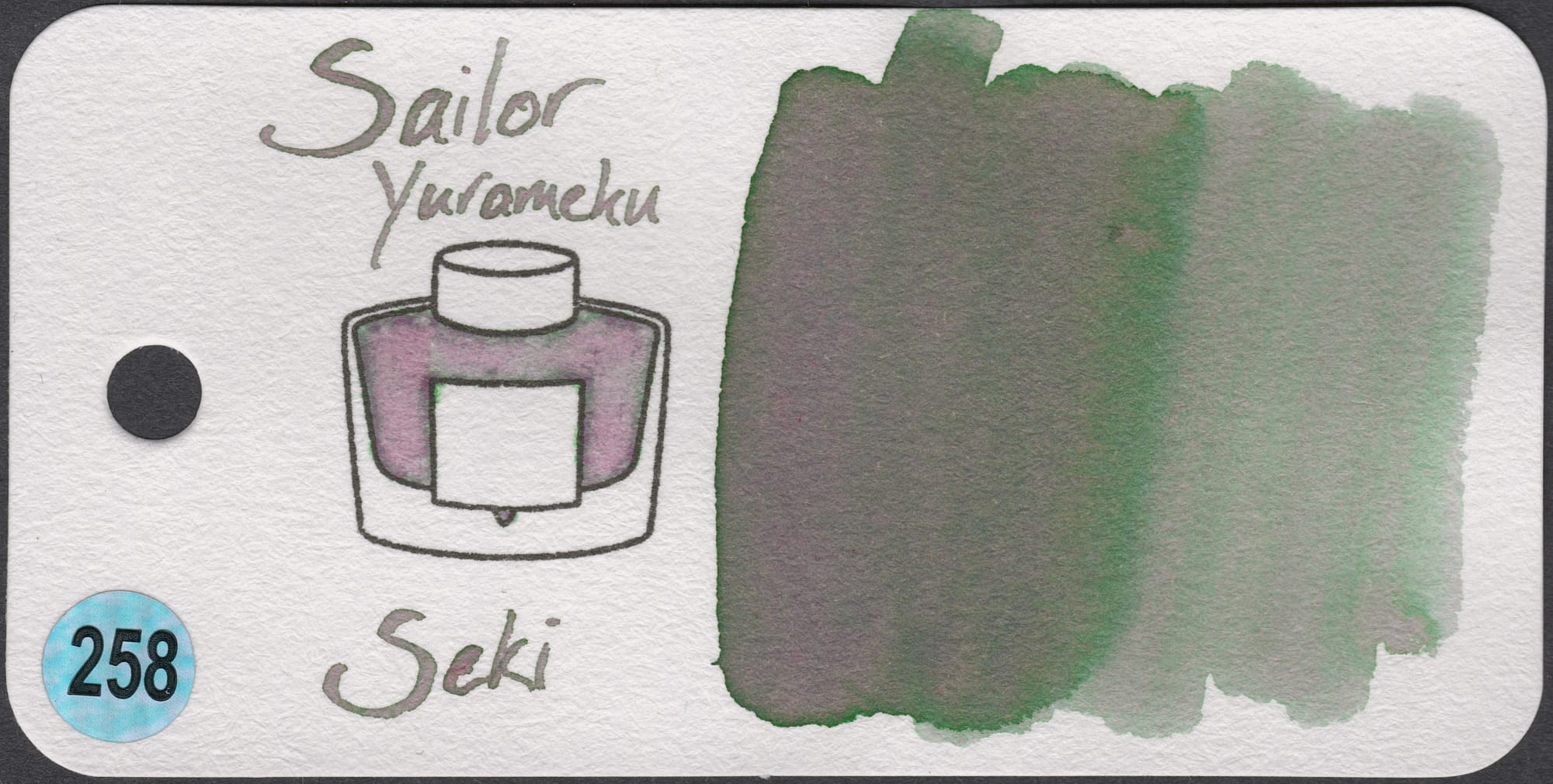
Design-wise, on the left side I stamp each swatch with an Iroshizuku bottle stamp from Inky Converters on etsy. I write the ink brand above the bottle, the name bellow it, & fill in the bottle. I then dip an absorbent cotton bud into the ink & spread it over the right side of the swatch, going over half of it a second time to help show any shading or sheening properties. Now, not all cotton buds work well for this, & unfortunately you can't really tell if they'll be effective until you try them. I'm currently using a box of Johnson's Baby cotton buds from my local supermarket, & they've been working great. I leave the used cotton buds on a paper towel which gives a faux-chromatography effect as the towel absorbs the ink & it separates out into its components. Finally, I put a round holographic numbered sticker on one corner, then another sticker with that same number on the corresponding ink bottle or sample cap, making it easy to locate an ink from the swatch.

On the digital side, I make heavy use of Fountain Pen Companion. FPC is one of the most useful sites on the internet for fountain pen users. It lets you keep a database of both your ink collection & your pens. This also allows you to easily keep a record of your currently inked pens, along with how often you're using them. There is a huge database of inks that you can add to your own collection with just two clicks, or you can manually add the details yourself. Along with the standard information for each ink, it lets you indicate if your ink is in a bottle, sample, cartridge, or swab, whether you've swatched it, plus two additional fields for a publicly visible comment & a private comment. I use the public comment to record the bottle or sample size, & put the number from the swatch in the private comment. This allows me to quickly look up an ink from the swatch. Finally, you have an option to set an ink as private—which hides the ink from your public profile—and a section to add tags to your inks.
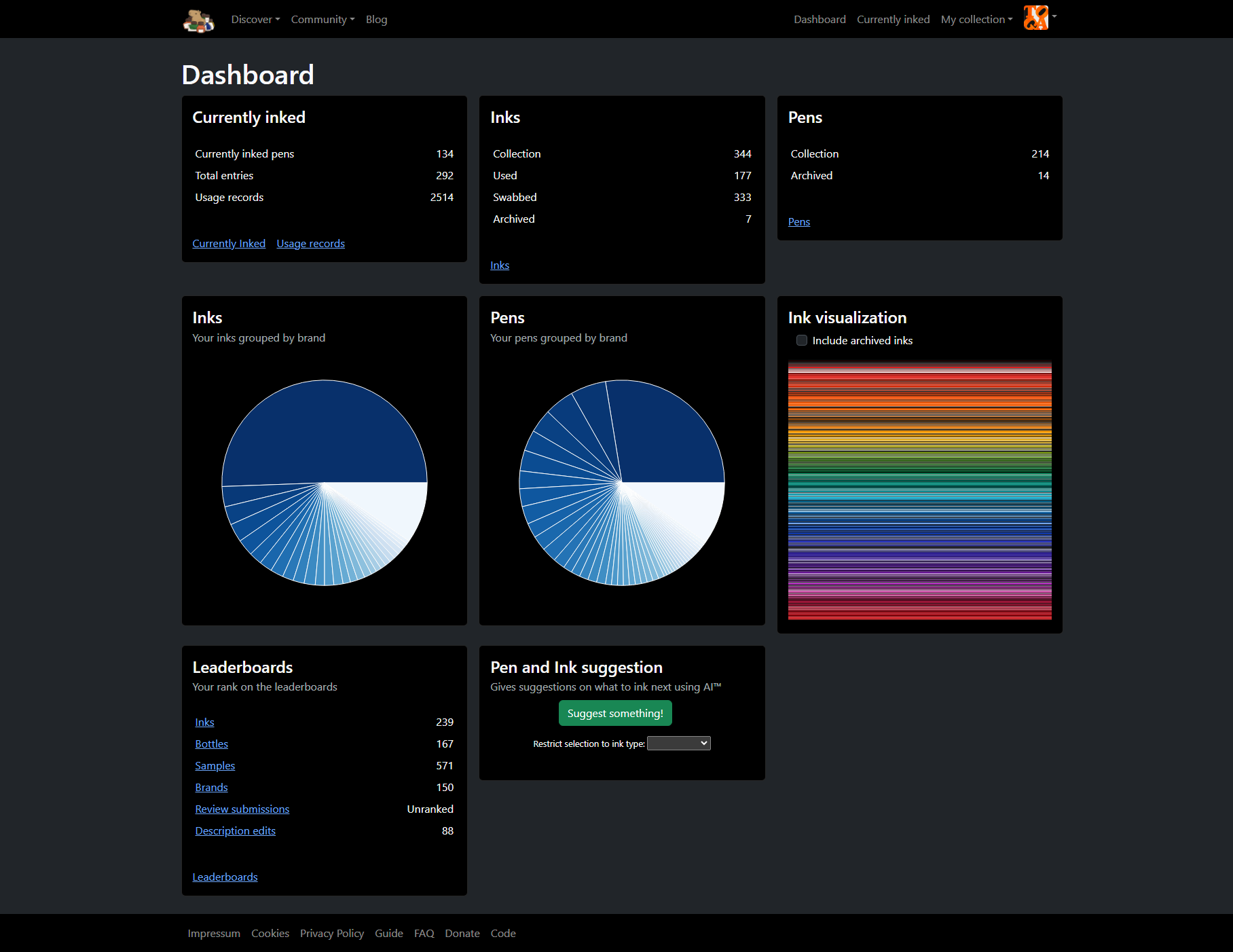
The combination of these 2 systems helps me keep everything organised & easy to reference whenever I need to. The swatches have been invaluable to me, and I feel they could be useful for others looking to see inks as close as possible to how they'll look in person. So, I created a searchable website a month or so back where I uploaded colour-corrected scans of all my swatches. I wasn't too happy with the system I was using as it had quite a few limitations that were starting to become annoying. And so, I'm happy to present the 2.0 version of swatches.stationeryvagaries.com! The site is still somewhat in progress. The main parts are in place with the inks grouped by brand & series as well as by book (which, honestly, is probably only useful for me 🤷), but I'm still working on adding a section with the inks grouped by colour & feature. I'm just trying to work out how granular I want to be with the colours. These layouts are what I had originally envisioned for the site, with multiple smaller swatch images visible on the one page so that you can quickly see the inks together, while still able to see a larger version of the swatch on its own page when you click it.
How do you organise your inks? Do you make ink swatches? Let me know in the comments or on Mastodon.